I recently had received a request to add several new Content Author accounts to the CMS and apply the exact user roles from a specific user to the new users. I ended up scripting this with Sitecore PowerShell Extensions using hardcoded variables (usernames and roles), but because I expect similar requests in the future, I wanted a quick way to copy roles from one user account to another to use in the future. Since I couldn't find a script readily available to do this, I developed my own.
The script utilizes the 'user' editor type (which doesn't happen to be listed on https://doc.sitecorepowershell.com/interfaces/interactive-dialogs - yet still works) within an interactive 'Show-ModalDialog.' It allows you to select a "source user" and a "target user" from the list of all available user accounts. After choosing both, the script iterates through each source user's roles and applies the target user to each user role.
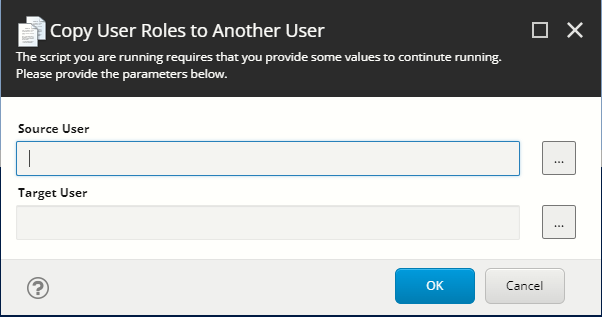 |
| The script loads the modal and requires the user to select a Source User and Target User. |
 |
| Clicking the ellipses button opens a separate dialog that lists all users. |
 |
| After selections are made, click OK to initiate the copying of roles. |
The script can be run in Sitecore PowerShell ISE or configured as a module that can be run from the Start Menu.
Happy scripting! 🦸♂️








